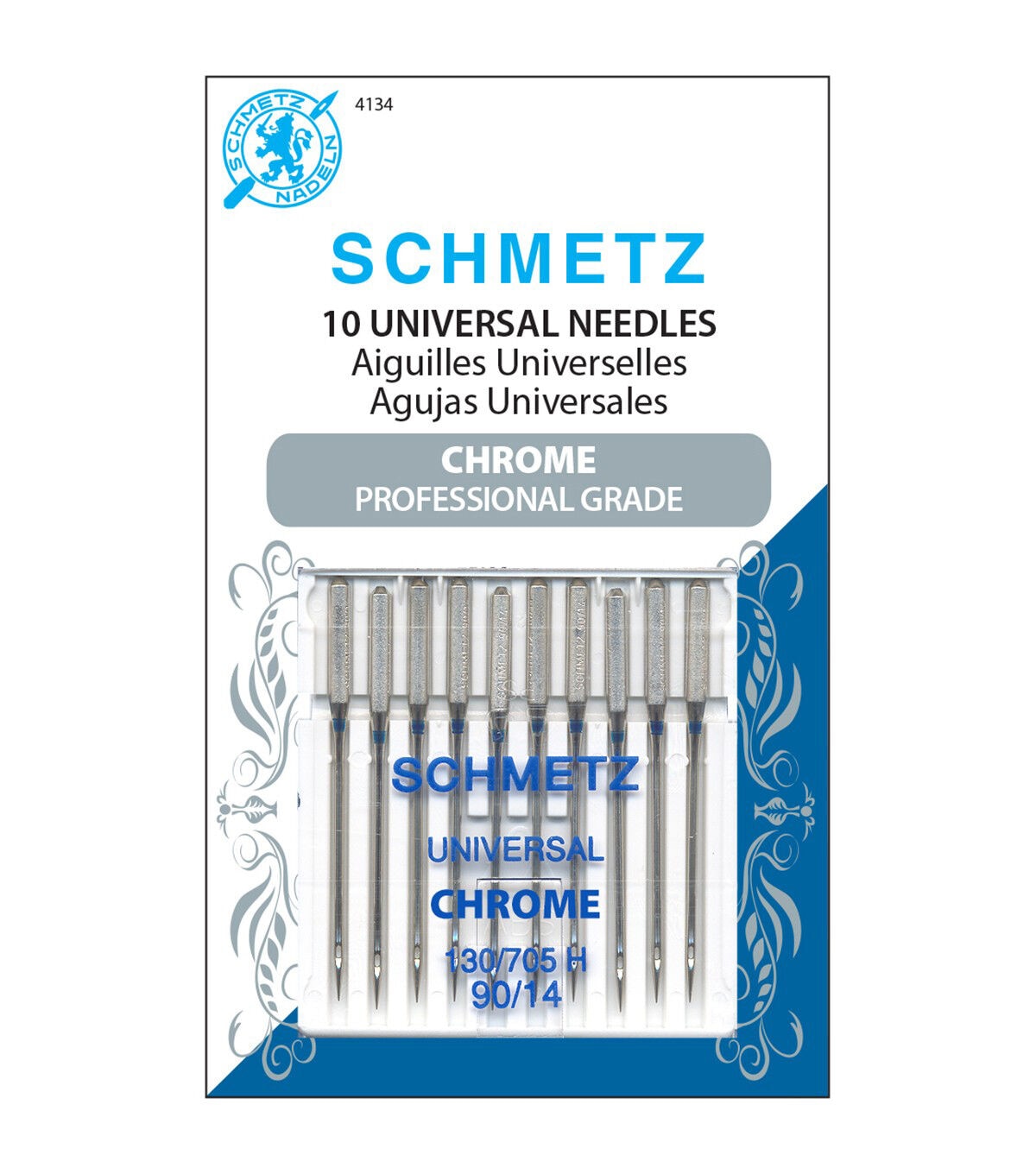Top search terms
Cricut Joy & Smart Iron On Kit
Quantity
ADD TO CART
BUY IT NOW
Detail
Cricut Joy + Smart Iron-On Kit
Get what you need to start " and keep " making! Includes our ultra-compact smart cutting machine, plus the materials you need to make tons of simple, heat-transferable decals and labels. You can make fun or functional projects in 15 minutes or less. Works with free Design Space app.
Product Details
Get what you need to start " and keep " making! Includes our ultra-compact smart cutting machine, plus the materials you need to make tons of simple, heat-transferable decals and labels. You can make fun or functional projects in 15 minutes or less. Works with free Design Space app.
Product Details
- Includes: Cricut Joy machine; Premium Fine-Point Blade + Housing; Fine Point Pen, Black (0.4 mm); StandardGrip Mat; Welcome card; Power adapter; Free trial subscription to Cricut Access (for new subscribers); and 50 free pre-designed projects in Design Space Material for a practice cut. Bundled with: Cricut Joy Smart Iron-On, 5.5 in x 24 in (13.9 cm x 60.9 cm) in Black Cricut Joy Smart Iron-On, 5.5 in x 24 in (13.9 cm x 60.9 cm) in White Cricut Joy Smart Iron-On, 5.5 in x 24 in (13.9 cm x 60.9 cm) in Gold Cricut Joy Smart Iron-On, 5.5 in x 24 in (13.9 cm x 60.9 cm) in Red Cricut Joy Smart Iron-On, 5.5 in x 24 in (13.9 cm x 60.9 cm) in Silver Cricut Joy Smart Iron-On Glitter, 5.5 in x 19 in (13.9 cm x 48.2 cm) in Black Cricut Joy Smart Iron-On Glitter, 5.5 in x 19 in (13.9 cm x 48.2 cm) in Multi. Disclaimer: Heat Press sold separately.
- Works with 50+ materials, including popular materials like vinyl, iron-on & cardstock
- Cuts intricate designs with precision
- Writes, draws & foils
- Free, easy-to-learn Design Space app
- Bluetooth wireless technology
- Upload & cut your own designs or choose from the Cricut Design Space library
- Free live workshops, online courses & beginner cheatsheets
- World-class customer support is available via phone or chat
- Cricut Joy can cut images to 4.5" wide and up to 4' in length.
- For returns, please ensure all items are new and in their original sealed boxes. Should any product be damaged upon purchase or become defective within the warranty period, customers are directed to work directly with the manufacturer. Please refer to the Cricut Warranty Information for further details.
- Click here for Warranty Information:
Customer Reviews
SEE ALL


90%
OFF
The Warm Company Warm & Natural Cotton Batting 45 X 40 Yd Bolt
$ 35.00
$ 350.00


90%
OFF
SINGER 4432 Heavy Duty Sewing Machine
$ 27.00
$ 270.00

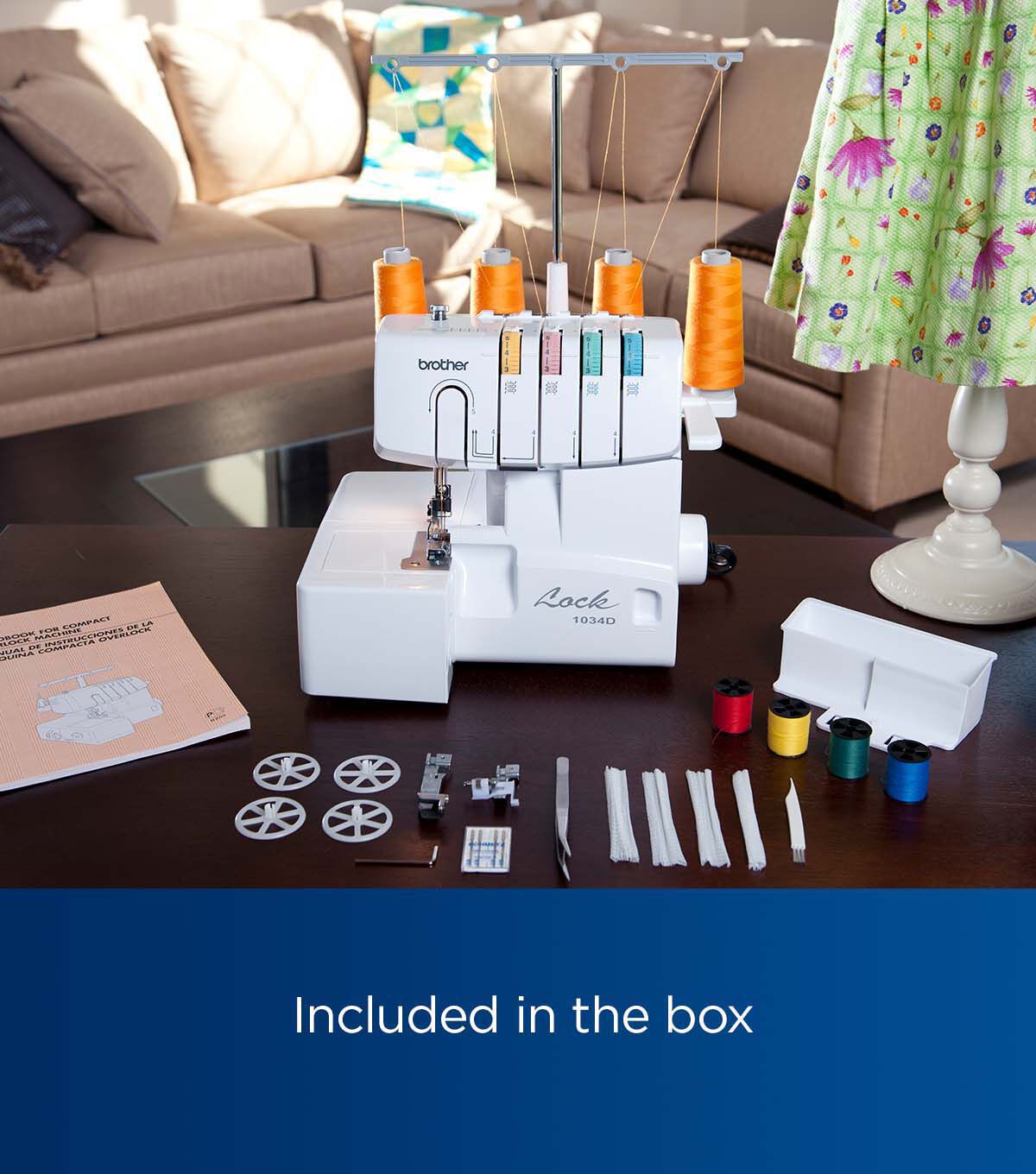
90%
OFF
Brother 1034D 3/4 Thread Serger
$ 28.00
$ 280.00

90%
OFF
Pellon White Cotton Batting With Scrim 90 x 30 yd Roll
$ 35.00
$ 350.00

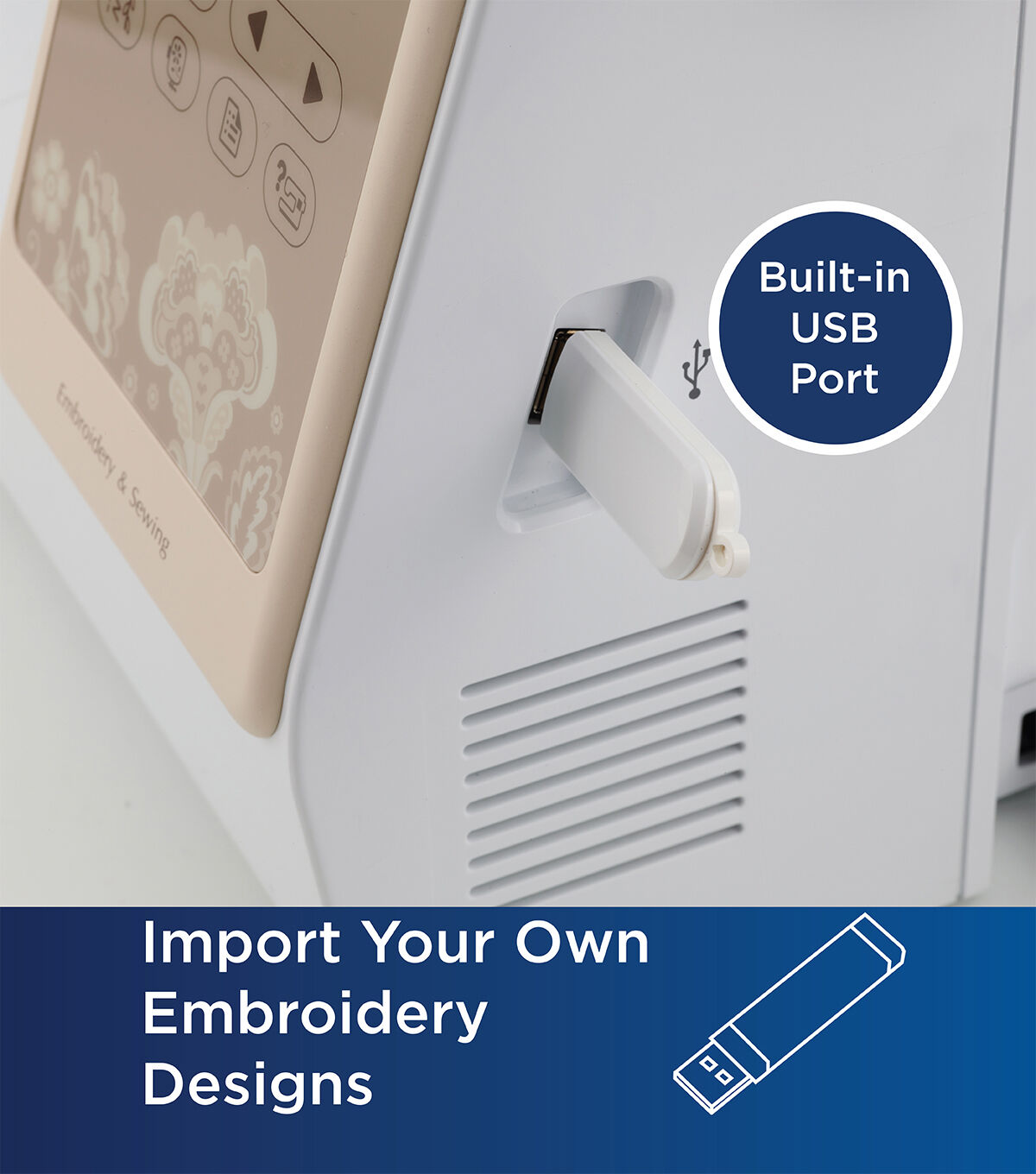
90%
OFF
Brother SE625 Computerized Sewing and Embroidery Machine
$ 35.00
$ 350.00